 Yellow Pig Sudoku
Yellow Pig Sudoku
This is a Sudoku program that runs on Windows.
Yes, I know there are several such programs around, as well as apps for other platforms, but I wrote this one for my own amusement (and as a programming exercise) and it works. I enjoy playing it, so I am making it available to anyone else who would like to try it out. You might just like it better than other ones you have tried. To help you consider, these are some pros and cons:
Features
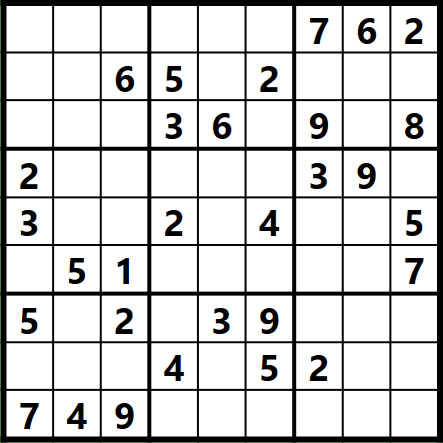 |
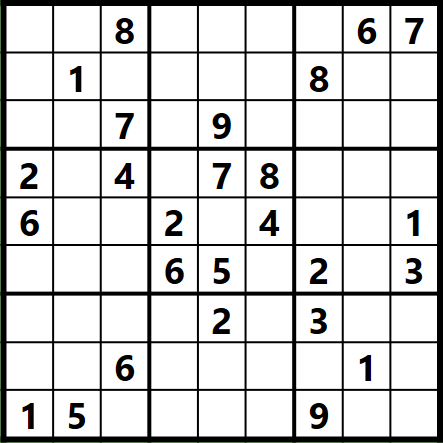 |
 It is free!
It is free!
 There are six levels of difficulty. The hardest (the "Expert" level) produces tougher puzzles than some other such programs. Try one of the two on the right. If you find this a challenge, then you may enjoy this program. (For a real challenge, try the large one at the bottom of the page. Click here to download the puzzles to play them in the program.)
There are six levels of difficulty. The hardest (the "Expert" level) produces tougher puzzles than some other such programs. Try one of the two on the right. If you find this a challenge, then you may enjoy this program. (For a real challenge, try the large one at the bottom of the page. Click here to download the puzzles to play them in the program.)
 All puzzles generated by the program can be solved by means of logical reasoning. ("Expert" puzzles may require some quite sophisticated logic, but there is never any need to guess or to use trial-and-error.)
All puzzles generated by the program can be solved by means of logical reasoning. ("Expert" puzzles may require some quite sophisticated logic, but there is never any need to guess or to use trial-and-error.)
 You can use small numbers, perhaps as possible candidates in each cell. You can tell the program to place these for you and, if you wish, instruct it to remove those no longer possible.
You can use small numbers, perhaps as possible candidates in each cell. You can tell the program to place these for you and, if you wish, instruct it to remove those no longer possible.
 If you see you have gone wrong, you can "undo" moves you have made, right back to the start of the puzzle if you wish.
If you see you have gone wrong, you can "undo" moves you have made, right back to the start of the puzzle if you wish.
 If you get completely stuck at any point, you can ask the program to give you a "hint" and point out a logical deduction that you may have missed.
If you get completely stuck at any point, you can ask the program to give you a "hint" and point out a logical deduction that you may have missed.
 Puzzles are generated randomly each time, so there is no limit to the different ones that will appear.
Puzzles are generated randomly each time, so there is no limit to the different ones that will appear.
 You can manually enter puzzles you have seen elsewhere (such as in a magazine) and work on them in the program.
You can manually enter puzzles you have seen elsewhere (such as in a magazine) and work on them in the program.
 As well as standard size Sudoku (9x9 cells), you can also use Small (4x4) and Large (16x16) grids. (Small ones are always Very Easy, but may be a way of playing Sudoku with younger children. An example of a large one is below.)
As well as standard size Sudoku (9x9 cells), you can also use Small (4x4) and Large (16x16) grids. (Small ones are always Very Easy, but may be a way of playing Sudoku with younger children. An example of a large one is below.)
 Once downloaded the program can be run without any Internet connection.
Once downloaded the program can be run without any Internet connection.
Work in Progress
The following are items that I may add or improve in future versions:
 Implementation of a table of "Best Times"
Implementation of a table of "Best Times"
 Print facility: There is currently no direct way of printing out puzzles generated by the program.
Print facility: There is currently no direct way of printing out puzzles generated by the program.
 Design options: In this version there is no option for changing colours, or anything else about the "look" of the program.
Design options: In this version there is no option for changing colours, or anything else about the "look" of the program.
 Speed of puzzle generation: All puzzles are generated "from new" each time. Occasionally this is a relatively long process, and sometimes there is a noticeable pause before a new puzzle appears.
Speed of puzzle generation: All puzzles are generated "from new" each time. Occasionally this is a relatively long process, and sometimes there is a noticeable pause before a new puzzle appears.
 Other puzzle sizes
Other puzzle sizes
 Another difficulty level beyond "Expert"
Another difficulty level beyond "Expert"
Installation and Requirements
 To install simply click the "Download" button and run the installer. (Depending on your security settings, you will probably have to give Windows permission to proceed at one or more points.)
To install simply click the "Download" button and run the installer. (Depending on your security settings, you will probably have to give Windows permission to proceed at one or more points.)
 Runs on Windows 7 and later. (Note: For Windows 7 the system must have been kept up-to-date. This limitation does not apply to Windows 8 and later.)
Runs on Windows 7 and later. (Note: For Windows 7 the system must have been kept up-to-date. This limitation does not apply to Windows 8 and later.)
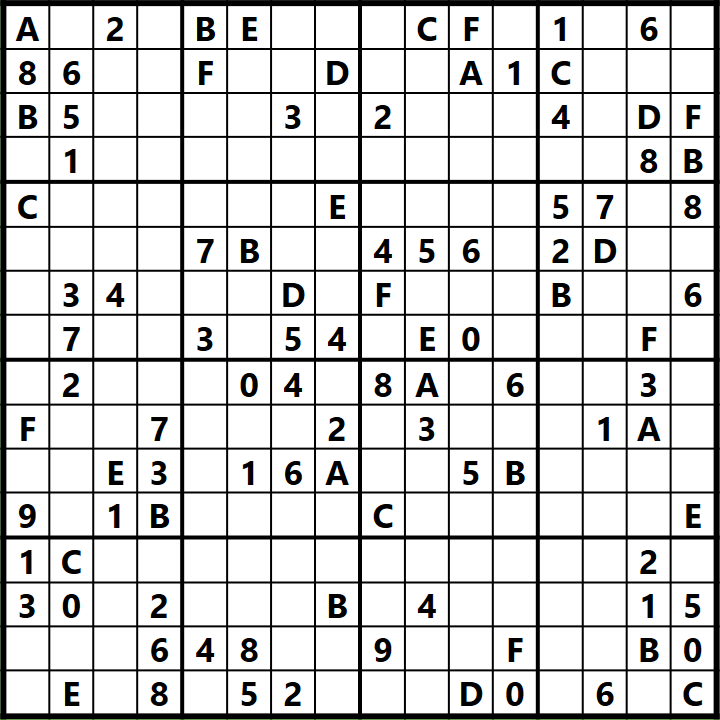
Current version is 1.2.8.0 - Click here for Revision Log