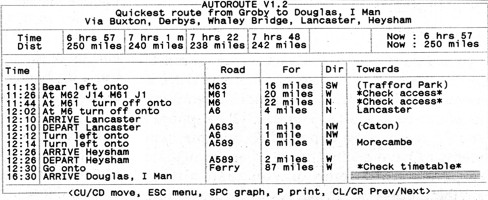Master 512
Forum by Robin Burton
Master 512
Forum by Robin Burton
Beebug Vol. 9 No. 3 July 1990
There's a slight change of plan this month (what's new?) brought about by something I came across since writing the last Forum – we'll get back to DOS commands next month (hopefully). It concerns a tip about running Autoroute, a package I've had numerous queries about over the last couple of years.
Before that, a word or two more seems called for on running MS-DOS in the 512 as a follow up to the Forum of a couple of months ago.
MS-DOS REVISITED
I've had quite a bit of feedback about the article in the May issue (BEEBUG Vol.9 No.1) from members who've tried the trick of attempting to 'warm-boot' MS-DOS on the 512. I suppose I should really have expected it, but this item seems to have elicited more of an immediate response from some of you than almost anything else I've written about in the Forum. In consequence I think a few of the 'facts of life' about the 512 wouldn't be out of place.
I was mildly surprised at the strength of response to this article and I deduce the reason is the fact that some of you obviously think MS DOS is the 'Holy Grail' so far as DOS usage concerned. I, on the contrary, as a programmer more than a user, think that DOS Plus with its CP/M BDOS is a far more flexible and capable system and one that puts MS and PC-DOS in the shade. I must say I don't miss either of them one bit.
To those who are not aware of the facts let me restate something I haven't said in the Forum since its early days. The applications software incompatibility of the 512 and PC programs is very much more a direct result of the machine's configuration than the fact that it employs DOS Plus. Even if the 512 was supplied with MS-DOS version 3 or later (suitably customised), the vast majority of applications which fail under DOS Plus in the 512 now would continue to fail under MS-DOS in the 512 because of the hardware.
Obviously it's not possible to put accurately firm values on this sort of statement, but ever one to stick my neck out, I'm going to try to give you some idea. My feeling is that if the 512 with DOS Plus runs, for the sake of argument say, 75% of all software that runs in PCs under MS or PC-DOS, then these operating systems running in the 512 instead of DOS Plus might increase the number to 80% if you were very lucky, but probably not. The actual numbers don't matter and these examples might be wildly inaccurate, but I do believe the relative proportions are realistic, if not perhaps very scientific.
Anyway, back to the MS-DOS article. Your results inevitably have been rather mixed, with almost certainly more failure than success overall. Now while this may be disappointing, no-one should find it surprising; it is after all something that the designers of neither DOS Plus nor MS-DOS could have expected anyone to try. In other words if you tried it and had no luck you are in the majority and it's probably not because you made a mistake.
On the other hand, contrary to a suggestion from someone who had hacked about in DOS Plus on his own account quite a bit prior to my article and who said he didn't think it could ever work, I do know that some of you at least had some success. In fact even amongst those who failed, some have had reasonable error messages, although it's also true some just had silent 'hang-ups'.
Let me reinforce what I said in the May Forum. Sometimes this trick might work, but often it won't. The point is that the chance of success depends not only on which version (i.e. number) of DOS you try to use, but also precisely which machine it was originally supplied for. This is not difficult to understand, those with access to a variety of PCs and their software will already know that not all PC compatibles are the same as each other. In the April issue of BEEBUG (Vol.8 No.10) I wrote about the development of DOS, so if you read the part about the purpose of the BIOS again everything should make more sense. PCs can be quite different to each other internally and are certainly very different to the 512.
In simple terms, you would no more expect to transplant the version of PC-DOS from say, an IBM PC to a clone and expect it to work than from any PC to the 512. If such an experiment does work you should consider yourself fortunate – if it doesn't you should be neither surprised nor suspicious of the technique.
AUTOROUTE
This is a well known package from NextBase which is unique so far as I'm aware, and it's rather popular. For anyone who doesn't know the package (is there anyone?) here's a brief explanation of what it does.
Autoroute is a route finder for road journeys. I presume that there are versions for our Dutch, French and German readers and other countries too, but I've only seen the U.K. version. However, if there are other versions they'll all work in the same way with the same facilities, just using different map data which is supplied in separate files.
|
|
Sample output from
Autoroute |
In defining your intended journey you are permitted to set various preferences for things like the type of roads you want to travel on (e.g. motorways, main roads, minor roads and so on) and the average speed you expect to maintain on each type of road. Having done this you then tell the program where you wish to travel from and to, with the option of travelling via several specified places on the way, with or without breaks in your journey of variable duration at each of these places.
When you have informed the package about the details of your intended journey, it then works out a number of possible routes you might use based on the information you have supplied. In some cases, particularly for very short trips, it may only come up with one suggested route, but for longer journeys it might offer half a dozen or so, showing the cheapest route, the quickest, the shortest and so on. Each of these routes can then be viewed in tabular form showing time, distance and road directions for each stage of the journey.
Routes can also be displayed in the form of a map, with the ability to show more or less detail for road and place names, to zoom in to a larger scale or out again to see more of the entire country. This facility seems to be, perhaps not surprisingly, one of the main attractions of the package. Unfortunately it also seems to be the area where some 512 users run into trouble. Even if you have used this package and didn't think there was a problem read on, You might find that you've avoided trouble simply by chance.
THE PROBLEMS
The first point is that the package is memory hungry, as it stores all the routes it finds for each journey in memory, until there's room for no more (if it finds enough). If you have a long journey when several routes might be suggested, lack of memory is the first restriction to using the program. In this case you'll also find that, before it gets as far as crashing; the program will tell you that there isn't enough RAM to display the map.
Assuming this isn't your problem, the set-up configuration might be, and there are two aspects and two problems with this. The package should be configured for a CGA display, and it can be run either in two colour or four colour mode, but for finer map detail I find the two colour option better. On the screen type configuration menu however, it's not very clear which is the currently selected option, so let me tell you it's the fourth one down in the window. Having done this you move on to the second part of the configuration, the control method (mouse type, keyboard etc.).
This menu isn't clear either, for the same reason as the screen type selection, and again the selected option is the fourth one down in the window, but that's not really the the problem. It turns out that, regardless of what you select, including 'No Mouse' the package crashes on the map display as I'd been told. I'd had a copy on floppy disc some time ago from Chris Hughes, a Forum reader from Wakefield who had tried unsuccessfully to use the map and had asked me to see if I could do any better. The answer was no, so I can confirm that originally it failed to work in the 512, no matter how it was set up.
THE CURE
Recently I heard a tip from a 512 user that he'd had similar problems, but found that Autoroute would work correctly so long as he ran it from his hard disc and so long as he had loaded GEM 3 before using it. He said he didn't need to use an application in GEM, the fix worked even if he left GEM as soon as the desktop appeared on the screen.
After hearing this I decided to investigate again. Sure enough, the same copy of the software that previously failed ran perfectly well if it was copied to the hard disc and if GEM 3 was loaded first. So far so good, but it didn't make any sense to me. I wanted to know what really made the difference. I didn't believe it was GEM or the hard disc, so using trial and error and a process of elimination I soon found that in fact neither of these two items is relevant, it's only the mouse driver (which is needed to use GEM 3) that dictates whether the Autoroute map works or not, nothing else.
It turns out that, at least with this version of the software, an MS compatible mouse driver must be installed when you run Autoroute. Oddly, this applies even if you have set the package's configuration to 'No Mouse'. Without a mouse driver the map display always crashes halfway through drawing the screen, even if you do have enough RAM. With a mouse driver installed the entire package works quite happily, even from floppy discs (it needs two). As part of my trial and error, I proved that not only was GEM 3 irrelevant, but unfortunately so is GEM 2 and its supplied version of the mouse driver (contained in ACORNBW.SYS or ACORNCOL.SYS on the 512 GEM issue discs).
If you're one of those users who has successfully run Autoroute v1.2, including the map, you probably have the T.C.S. mouse driver and load it by default in your AUTOEXEC.BAT file. If you didn't realise it, this is why the package has always worked so far as you're concerned.
For those of you who've had problems with Autoroute version 1.2, you now know the solution. Assuming you have sufficient RAM you must install an MS-type mouse driver before the map can work. So far as I know there's only one suitable program and that's the one from T.C.S. (see Forum in BEEBUG Vol.8 No.7 for their address and phone number).
One other point, this package can be seen with the same version number but with different file sizes. I think this relates to different updates to the maps, it doesn't seem to affect anything else.